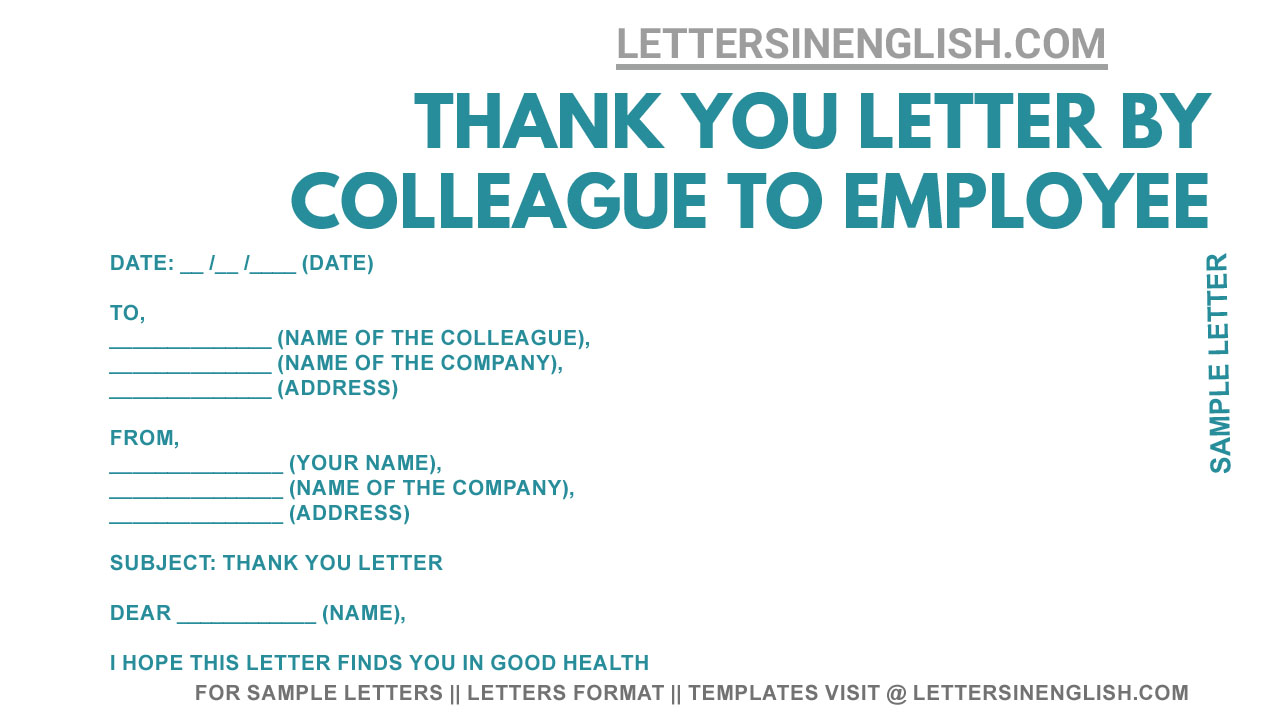- Sample Thank You Letter From Employee When Leaving Company
Date: __ /__ /____ (Date)
To,
______________ (Name of the Colleague),
______________ (Name of the Company),
______________ (Address)
From,
_______________ (Your Name),
_______________ (Name of the Company),
_______________ (Address)
Subject: Thank you letter
Dear ____________ (Name),
I hope this letter finds you in good health.
I am writing this letter as a friend, and not as a position holder. Both of us have beautifully covered an amazing journey of _________ (years) together. I want you to know, you have been one among the best employee. I have always admired your dedication towards work and I must congratulate you for the same.
You have always shown and given me enough chances to explore myself and to grow as well. All I have to say is a big thank you for always covering up for me. More than anything else, we need people around us whom we can trust, and you have been the same to me.
At last, I would like to say is, be brave and happy in your next step of life. I wish you luck and all the very best for the future.
Keep in touch,
Yours ___________ (truly/sincerely),
______________ (Name),
______________ (signature)