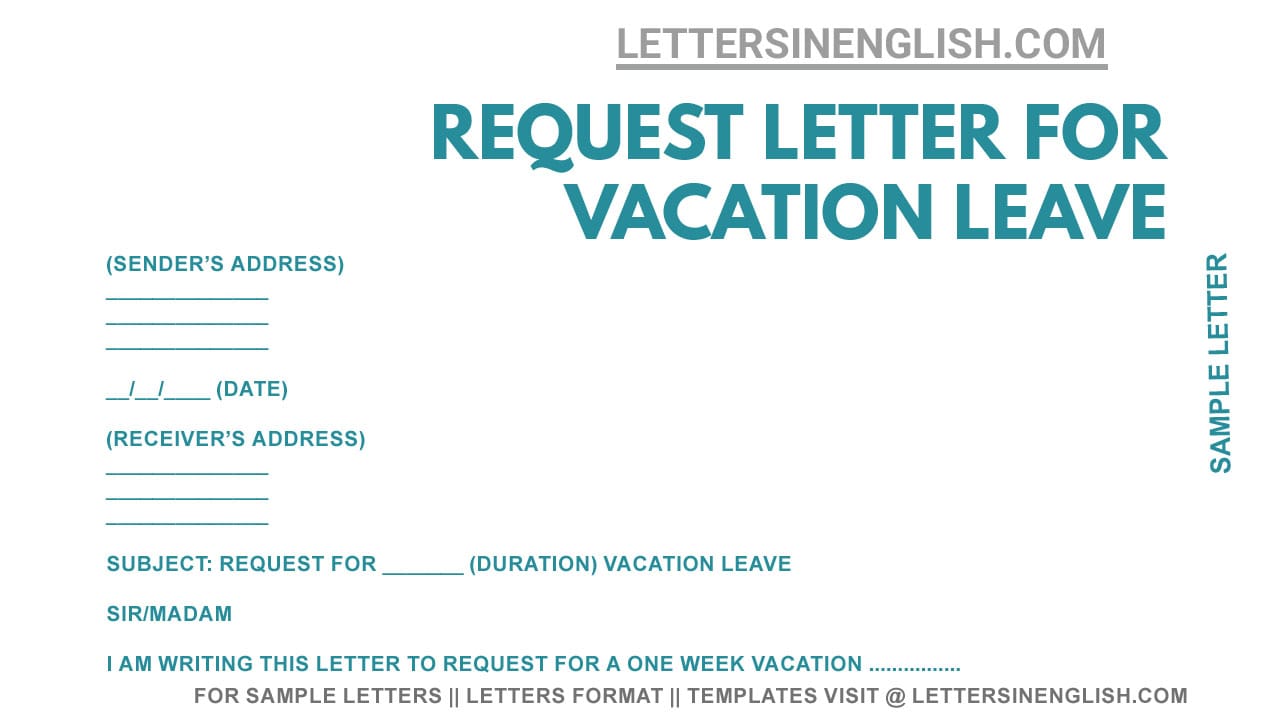(Sender’s address)
______________
______________
______________
__/__/____ (Date)
(Receiver’s address)
______________
______________
______________
Subject: Request for _______ (duration) vacation leave
Sir/Madam
I am writing this letter to request for a one week vacation which is starting on ________ until _________. I will resume work when I will get back on __________. I was busy with office work for these few months so I am planning on taking a break and going to _______ (visit tourist place/going abroad/ parents’ house/visit relative) with my ________ (full family/relatives).
I assure you that I have completed my last week’s task and I have delegated this week’s assigned tasks to my colleagues. I asked them to take responsibility and they agreed that they will get it done on time.
While on vacation, I will be regularly checking my emails so you can contact me @___________ if any urgency arrives.
Thank you for taking out your time and considering my request. Please let me know if this application has been approved so that I can book the _______ (bus/train/flight) tickets.
Sincerely,
_______________ (name)
_______________ (post)
Incoming Search Terms:
- Vacation Request Letter Sample
- request letter for vacation leave approval
- sample letter for vacation leave request