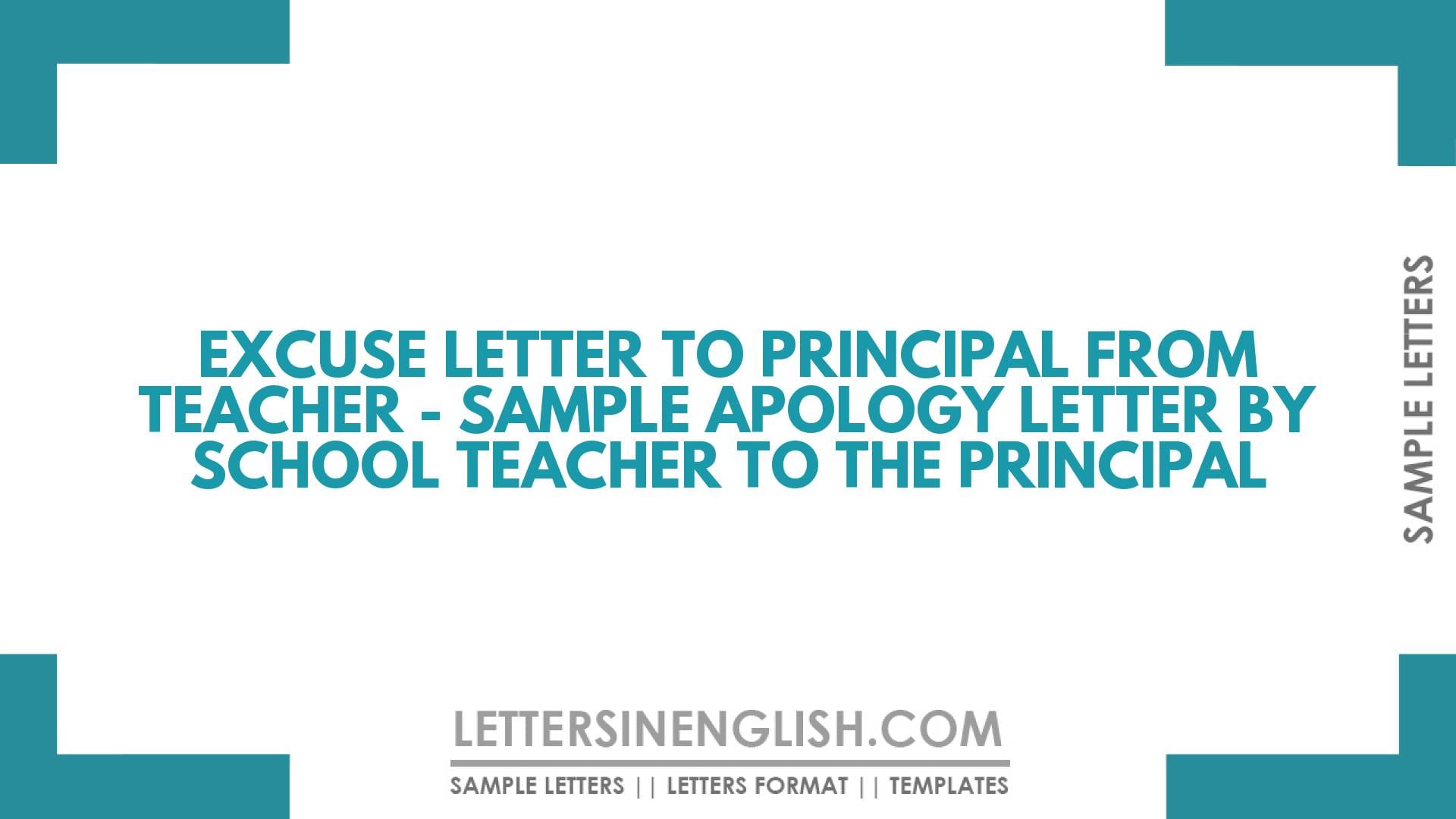Writing an effective apology letter to the principal as a teacher requires clarity and politeness. It's important to address the principal formally, state your identification details, and clearly mention the mistake with the date and place if applicable. Express genuine remorse and offer a commitment to rectify the situation. Close the letter with gratitude and a respectful closing. Common pitfalls to avoid include unclear language and omitting necessary details.
Table of Contents:
- Sample Letter
- Live Editing Assistance
- How to Use Live Assistant
- Additional Template Options
- Download Options
- Share via Email
- Share via WhatsApp
- Copy to Clipboard
- Print Letter
- FAQs
Apology Letter by School Teacher to The Principal
When crafting an apology letter to the Principal as a school teacher, it’s crucial to maintain a formal and respectful tone throughout. Begin by addressing the principal with proper salutations, mentioning the school’s name and address. Clearly state the purpose of the letter in the subject line, specifying the mistake for which you are apologizing.
In the introduction, provide your full name, department, and employee ID for identification. Clearly describe the incident, including the date and location, while expressing sincere regret.
In the body of the letter, offer a brief explanation of the circumstances surrounding the error. Express remorse and assure the Principal that you understand the gravity of the situation. Demonstrate a commitment to making amends and preventing a recurrence.
Close the letter with a polite expression of gratitude, thanking the Principal for their time and understanding. Use a respectful closing, such as “Yours Faithfully” or “Sincerely,” followed by your name.
Remember to proofread the letter for clarity, correctness, and appropriateness before submitting it. This approach ensures a professional and effective apology letter to the Principal.
Sample Apology Letter by School Teacher to The Principal
To,
The Principal,
__________ (Name of the School),
__________ (School Address)
Date: __/__/____ (Date)
Subject: Apology for __________ (Mention mistake)
Respected Sir/Madam,
With all due respect, my name is __________ (Name of the Teacher), representing ________ (Mention your department/class) and holding Employee ID number __________ (Staff ID number/Serial Number Issued).
I am writing this letter to express my sincere apology to you for the incident that occurred on __________ (Date of Mistake/Incident) at __________ (Place of Mistake/Incident – if applicable). I deeply regret __________ (Mention reason – Not Teaching/Misplacing an important document/any other reason). I acknowledge my lapse in judgment, and I am fully aware that I could have been more careful. I assure you that I am committed to rectifying this situation, and I am willing to take any necessary steps to make amends.
I seek your forgiveness and guidance on this matter. Your understanding is invaluable to me, and I genuinely apologize for any inconvenience caused. I appreciate your time and consideration.
Thank you, and I eagerly await your response.
Yours Faithfully/Sincerely,
__________ (Name of the Teacher)
__________ (Employee ID Number)
How should I begin the excuse letter to the principal as a teacher?
- Start with a formal address to the principal.
- State your name, department, and employee ID for identification.
- What information should be included in the apology letter regarding the mistake?
- Clearly mention the mistake, specifying the date and place if applicable.
How do I express sincere regret in the apology letter?
- Use language that acknowledges the mistake and expresses genuine remorse.
What steps should I take to seek forgiveness in the letter?
- Apologize sincerely and offer a commitment to rectify the situation.
- Express a willingness to take any necessary steps to make amends.
How should I close the apology letter to the principal as a teacher?
- Close with a polite expression of gratitude.
- Thank the principal for their time and understanding.
- Use a respectful closing, such as “Yours Faithfully” or “Sincerely,” followed by your name.
Live Editing Assistance
Live Preview
How to Use Live Assistant
The Live Assistant feature is represented by a real-time preview functionality. Here’s how to use it:
- Start Typing: Enter your letter content in the "Letter Input" textarea.
- Live Preview: As you type, the content of your letter will be displayed in the "Live Preview" section below the textarea.
Additional Template Options
The letter writing editor allows you to start with predefined templates for drafting your letters:
- Choose a Template: Click one of the template buttons.
- Auto-Fill Textarea: The chosen template’s content will automatically fill the textarea.
Download Options
Click the "Download Letter" button after composing your letter. This triggers a download of a file containing the content of your letter.
Share via Email
Click the "Share via Email" button after composing your letter. Your default email client will open with the subject "Sharing My Draft Letter".
Share via WhatsApp
Click the "Share via WhatsApp" button to send the letter as a message to a contact on WhatsApp.
Copy to Clipboard
Click the "Copy to Clipboard" button after composing your letter. You can paste the copied text anywhere you need.
Print Letter
Click the "Print Letter" button after composing your letter to print it directly from the browser.
FAQs
- How should I address the Principal in my apology letter?
- Begin with proper salutations, using respectful language and addressing the Principal formally.
- What details should I include in my apology letter regarding the mistake?
- Clearly mention the mistake, specifying the date and place if applicable, to provide context and clarity.
- How can I express genuine remorse in my apology letter?
- Use language that acknowledges the mistake sincerely and expresses genuine regret for any inconvenience caused.
- What steps should I take to seek forgiveness in my apology letter?
- Apologize sincerely, assure the Principal of your commitment to rectify the situation, and express a willingness to take necessary steps to make amends.
- How should I conclude my apology letter to the Principal as a teacher?
- Close the letter with a polite expression of gratitude, thanking the Principal for their time and understanding, and use a respectful closing such as "Yours Faithfully" or "Sincerely" followed by your name.
Incoming Search Terms:
- apology letter from the teacher
- explanation letter from teacher to Principal
- excuse letter from teacher to Principal