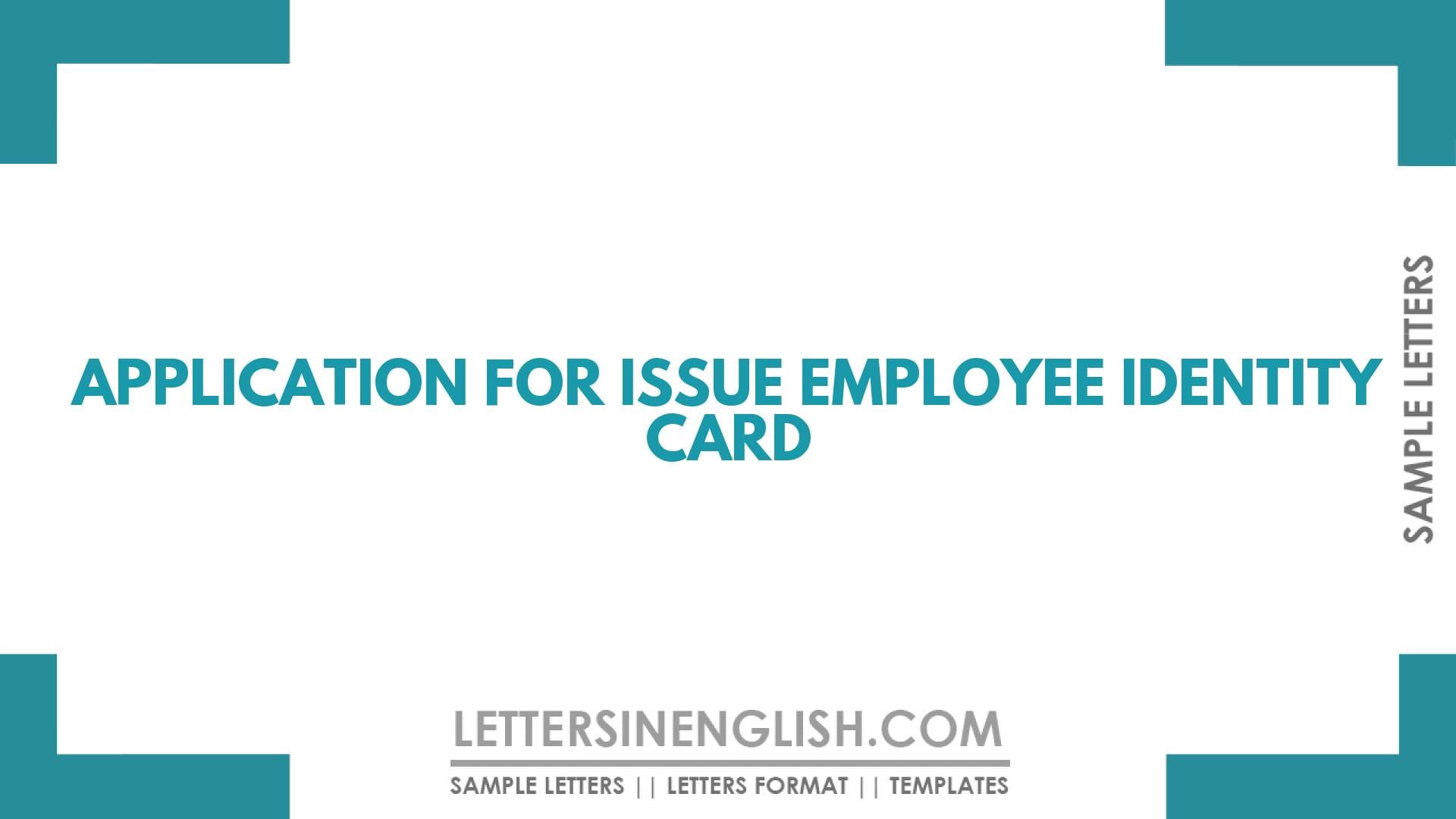When requesting an employee identity card from the HR department, it's crucial to maintain clarity and politeness in your communication. Clearly state your personal details and the necessity for the ID card. Ensure you provide all required information and express your willingness to responsibly handle the ID card.
Table of Contents:
- Sample Letter
- Live Editing Assistance
- How to Use Live Assistant
- Additional Template Options
- Download Options
- Share via Email
- Share via WhatsApp
- Copy to Clipboard
- Print Letter
- FAQs
Request Letter for Employee Identity Card from HR Department
From,
________ (Employee Name),
________ (Employee Department),
________ (Employee Address)
Date: __/__/____ (DD/MM/YYYY)
To,
HR Manager,
________ (Company Name),
________ (Company Address)
Subject: Application for Issuance of Employee ID Card
Respected _______ (Recipient’s Name),
I, ________ (Name) have joined your _______ (Company/Institution having Employee ID _______ (employee ID number) in ________ (department) and I hereby request you to issue an identity card as the same has not been provided to me during the joining.
Details required for issuing ID cards are mentioned below:
Name:______________
Employee No:________
Blood group: __________
Emergency Contact Person: ___________
Emergency Contact Number: __________
I hereby confirm that I will always keep my ID card under my custody and will inform the company at the earliest if there is a card loss.
Request to Kindly issue the ID card on a priority.
Thanking You.
Yours Sincerely,
________ (Signature)
________ (Employee Name)
________ (Contact Number)
Live Editing Assistance
Live Preview
How to Use Live Assistant
The Live Assistant feature is represented by a real-time preview functionality. Here’s how to use it:
- Start Typing: Enter your letter content in the "Letter Input" textarea.
- Live Preview: As you type, the content of your letter will be displayed in the "Live Preview" section below the textarea.
Additional Template Options
The letter writing editor allows you to start with predefined templates for drafting your letters:
- Choose a Template: Click one of the template buttons.
- Auto-Fill Textarea: The chosen template’s content will automatically fill the textarea.
Download Options
Click the "Download Letter" button after composing your letter. This triggers a download of a file containing the content of your letter.
Share via Email
Click the "Share via Email" button after composing your letter. Your default email client will open with the subject "Sharing My Draft Letter".
Share via WhatsApp
Click the "Share via WhatsApp" button to send the letter as a message to a contact on WhatsApp.
Copy to Clipboard
Click the "Copy to Clipboard" button after composing your letter. You can paste the copied text anywhere you need.
Print Letter
Click the "Print Letter" button after composing your letter to print it directly from the browser.
FAQs
- Why do I need to request an employee identity card from the HR department?
- An employee identity card is essential for identification within the organization and often required for access to facilities, attendance tracking, and security purposes.
- What details should I include in my request for an employee ID card?
- Provide your name, employee number, department, blood group, and emergency contact details to ensure accurate issuance of the ID card.
- What should I do if I lose my employee ID card?
- If you lose your employee ID card, promptly inform the company's HR department to prevent any misuse of the card.
- How long does it typically take to receive an employee ID card after submitting a request?
- The processing time for issuing an employee ID card may vary depending on the company's administrative procedures. However, most organizations prioritize such requests and aim to provide the ID card promptly.
- Can I use my employee ID card for any official purposes outside the organization?
- While an employee ID card primarily serves internal purposes within the organization, it may be accepted for certain external purposes such as availing discounts at partner establishments. However, it's essential to confirm its validity for specific external uses with the company's HR department.
Incoming Search Terms:
- Application for Issue Employee Identity Card sample template
- Sample Application for Issue Employee Identity Card in English