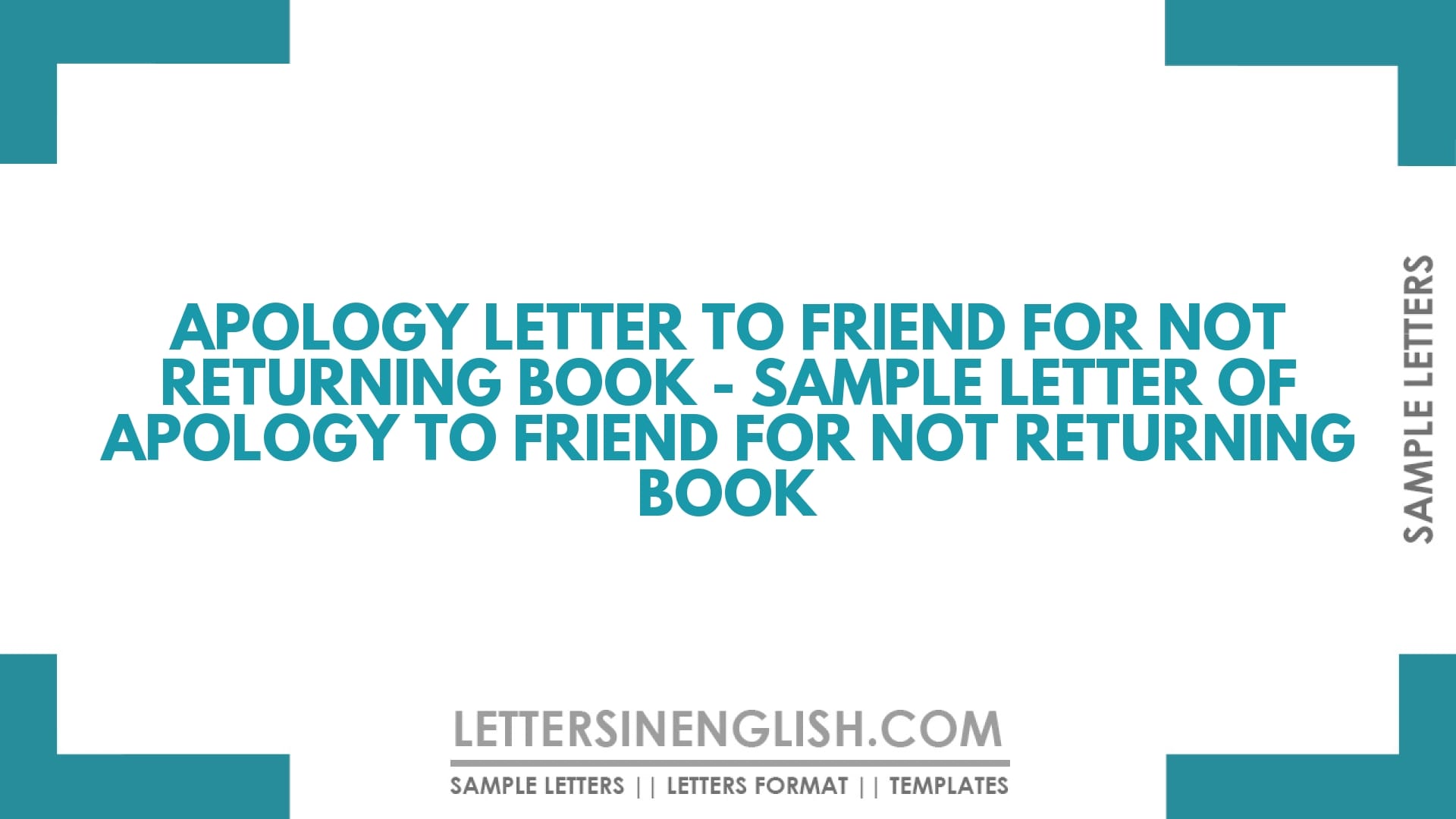In crafting an apology letter to a friend for not returning a borrowed book, it's crucial to express genuine remorse for the delay and provide a clear explanation for the situation. Be polite, acknowledge any inconvenience caused, and assure your friend that you value their friendship. End the letter with a sincere apology and a hope for forgiveness.
Table of Contents:
- Sample Letter
- Live Editing Assistance
- How to Use Live Assistant
- Additional Template Options
- Download Options
- Share via Email
- Share via WhatsApp
- Copy to Clipboard
- Print Letter
- FAQs
Sample Letter of Apology to Friend for Not Returning Book
Date: __/__/______ (Date)
______________ (Receiver’s Name)
______________ (Receiver’s Address)
My dear friend,
I hope you are doing well. I’m also doing well here.
I am writing this letter to say sorry for not returning your book on time. I know that you won’t be able to tolerate such inappropriate behavior as you needed the book for your exam, but all this happened as I was _________ (mention reason for not returning book – not feeling well/emergency/outstation/other). I was having _______(fever/leg injury/stomach pain) and my doctor prescribed me to rest for at least ________ (number of days) days and for this reason I failed to return your book (if applicable). ______________ (mention your point)
I know that you will forgive me for this mistake. I look forward to your response at the earliest. Keep writing.
Your friend,
________ (name)
Live Editing Assistance
Live Preview
How to Use Live Assistant
The Live Assistant feature is represented by a real-time preview functionality. Here’s how to use it:
- Start Typing: Enter your letter content in the "Letter Input" textarea.
- Live Preview: As you type, the content of your letter will be displayed in the "Live Preview" section below the textarea.
Additional Template Options
The letter writing editor allows you to start with predefined templates for drafting your letters:
- Choose a Template: Click one of the template buttons.
- Auto-Fill Textarea: The chosen template’s content will automatically fill the textarea.
Download Options
Click the "Download Letter" button after composing your letter. This triggers a download of a file containing the content of your letter.
Share via Email
Click the "Share via Email" button after composing your letter. Your default email client will open with the subject "Sharing My Draft Letter".
Share via WhatsApp
Click the "Share via WhatsApp" button to send the letter as a message to a contact on WhatsApp.
Copy to Clipboard
Click the "Copy to Clipboard" button after composing your letter. You can paste the copied text anywhere you need.
Print Letter
Click the "Print Letter" button after composing your letter to print it directly from the browser.
FAQs
- Q: How should I address the delay in returning the book in the apology letter?
- A: Be honest and provide a clear explanation for the delay, such as unforeseen circumstances or personal issues that prevented you from returning the book on time.
- Q: Is it important to express regret for any inconvenience caused by the delay?
- A: Yes, acknowledging the inconvenience caused by the delay and expressing genuine regret for any inconvenience or frustration experienced by your friend is essential in conveying sincerity in your apology.
- Q: Should I assure my friend that I will return the book promptly in the apology letter?
- A: Yes, it's essential to reassure your friend that you are committed to rectifying the situation and returning the book as soon as possible to rebuild trust and maintain the friendship.
- Q: How can I convey my appreciation for my friend's understanding and patience in the apology letter?
- A: Express gratitude for your friend's understanding and patience, emphasizing the value you place on the friendship and their support during this time.
- Q: Is it necessary to apologize for any inconvenience caused by the delay in the apology letter?
- A: Yes, taking responsibility for the inconvenience caused by the delay and expressing genuine remorse for any inconvenience or frustration experienced by your friend is crucial in demonstrating sincerity and empathy in your apology.
Incoming Search Terms:
- sample letter of apology to friend for not returning book due to not feeing well in English
- apology letter for not returning book to friend