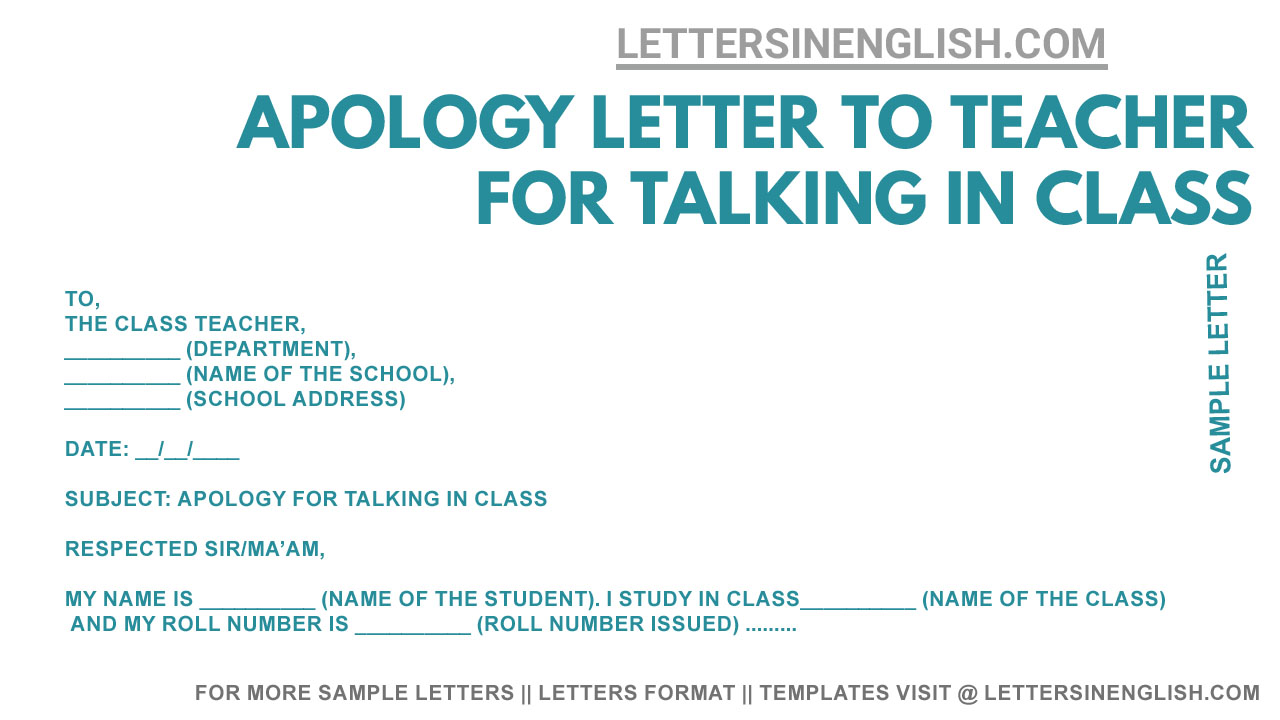When writing an apology letter to a teacher for talking in class, it's important to convey sincerity, remorse, and a commitment to avoid repeating the behavior. Begin by addressing the teacher respectfully and stating the student's name, class, and roll number. Clearly acknowledge the specific behavior (talking too much or loudly) and the date it occurred. Express regret for disrupting the class and assure the teacher that it won't happen again. Offer to apologize to the class if deemed appropriate. Close the letter with a polite request for forgiveness and a sincere apology.
Table of Contents:
- Sample Letter
- Live Editing Assistance
- How to Use Live Assistant
- Additional Template Options
- Download Options
- Share via Email
- Share via WhatsApp
- Copy to Clipboard
- Print Letter
- FAQs
Apology Letter to Class Teacher for Disruptive Behavior in Class
To,
The Class Teacher,
__________ (Department),
__________ (Name of the School),
__________ (School Address)
Date: __/__/____
Subject: Apology for talking in class
Respected Sir/Ma’am,
My name is __________ (Name of the Student). I study in class__________ (Name of the Class) and my roll number is __________ (Roll Number Issued).
I am writing this letter as an apology for talking __________ (too much/loudly) in class. This incident happened on __________ (Date) when you were teaching __________ (Name of the Subject) in ____________ period (Period/Lecture Name). I understand that my actions were disrespectful to you and even my classmates. It was an act that was disturbing everyone.
I feel sorry for disturbing the decorum of class and I assure you that such behavior will not be repeated. Kindly forgive my foolishness and accept my apologies. I will not have any problem apologizing in front of the whole class if you allow me.
Once again, I apologize to you with full regret and I look forward to your forgiveness.
Yours Faithfully/Sincerely,
__________ (Name of the Student),
__________ (Roll Number)
Live Editing Assistance
Live Preview
How to Use Live Assistant
The Live Assistant feature is represented by a real-time preview functionality. Here’s how to use it:
- Start Typing: Enter your letter content in the "Letter Input" textarea.
- Live Preview: As you type, the content of your letter will be displayed in the "Live Preview" section below the textarea.
Additional Template Options
The letter writing editor allows you to start with predefined templates for drafting your letters:
- Choose a Template: Click one of the template buttons.
- Auto-Fill Textarea: The chosen template’s content will automatically fill the textarea.
Download Options
Click the "Download Letter" button after composing your letter. This triggers a download of a file containing the content of your letter.
Share via Email
Click the "Share via Email" button after composing your letter. Your default email client will open with the subject "Sharing My Draft Letter".
Share via WhatsApp
Click the "Share via WhatsApp" button to send the letter as a message to a contact on WhatsApp.
Copy to Clipboard
Click the "Copy to Clipboard" button after composing your letter. You can paste the copied text anywhere you need.
Print Letter
Click the "Print Letter" button after composing your letter to print it directly from the browser.
FAQs
- What should be included in an apology letter to a teacher for talking in class?
- The letter should include the student's name, class, and roll number, a clear acknowledgment of the behavior (talking too much or loudly), the date of the incident, sincere regret for disrupting the class, and a commitment to avoid such behavior in the future.
- Why is it important to apologize for talking in class?
- Apologizing shows respect for the teacher and classmates and acknowledges the importance of maintaining a conducive learning environment.
- Should I offer to apologize to the class in the letter for talking in class?
- It can be a gesture of accountability and sincerity, but it's important to leave it to the discretion of the teacher whether a public apology is necessary.
- How can I assure the teacher that the behavior won't be repeated in the apology letter for talking in class?
- Express a genuine commitment to improving behavior and contributing positively to the classroom atmosphere in the future.
- Is it necessary to ask for forgiveness in the apology letter for talking in class?
- Yes, asking for forgiveness demonstrates humility and a willingness to take responsibility for one's actions.
Incoming Search Terms:
- sorry letter to teacher for talking in class
- letter to teacher apologizing for disturbance in class