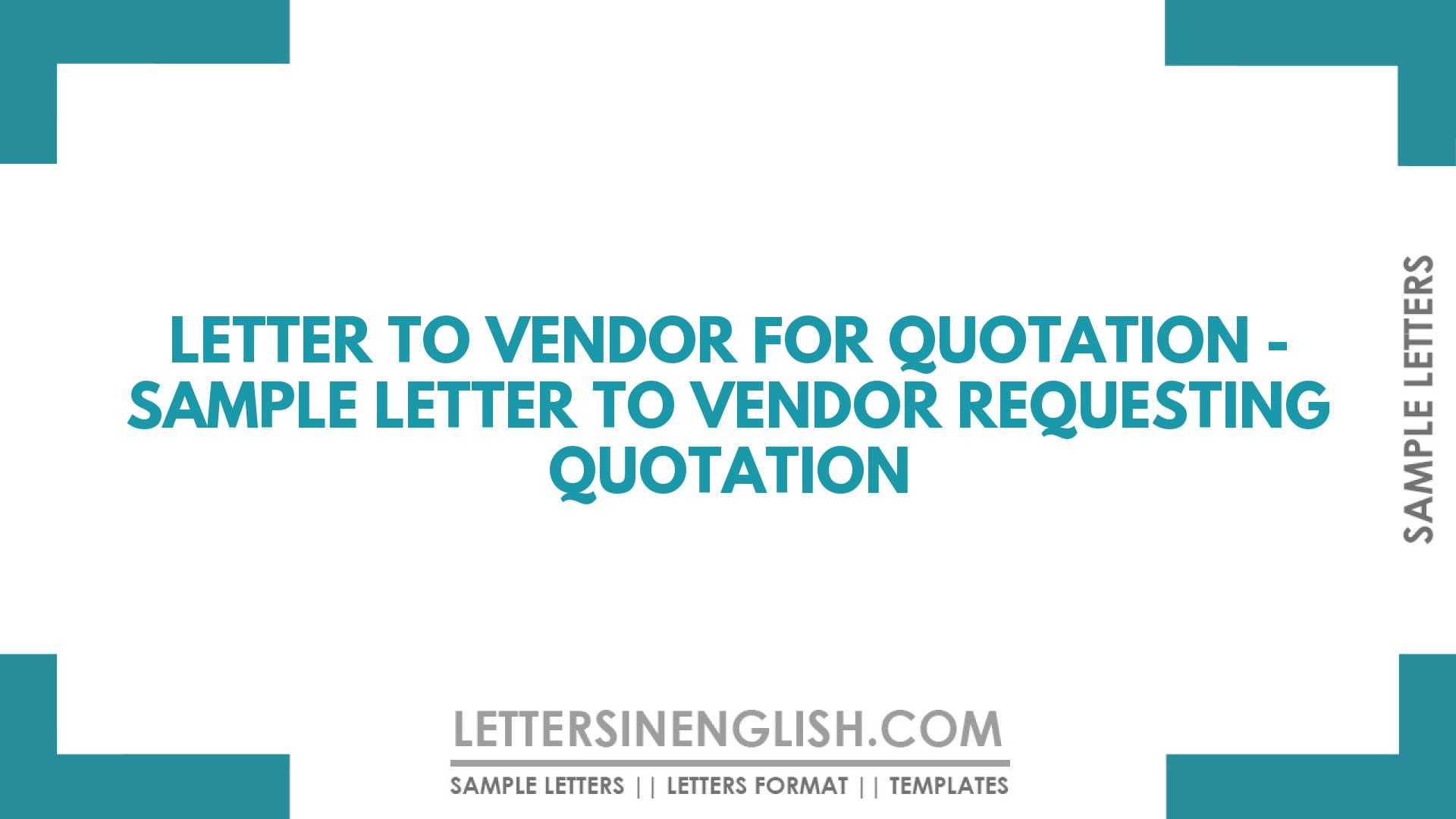When requesting a quotation from a vendor, it's crucial to be clear and polite. Begin with a respectful salutation and introduction, stating your name, designation, and company. Clearly specify the product or products for which you need a quotation, including the quantity required. Politely request any applicable discounts and express the urgency of your request. Provide contact information for further communication.
Sample Letter to Vendor Requesting Quotation
(Sender’s details)
________
________
________
Date: __/__/_____ (Date)
(Receiver’s details)
________
________
________
Subject: Quotation for ______ (mention)
Sir/Madam,
Courteously, my name is ______ (name) and I am ______ (designation) of _______ (company).
I am writing this letter to request you for providing me with a quotation for _______ (mention product). I am looking forward to buying _______ (quantity) of mentioned product for my company. Kindly, consider this as a priority request and do not forget to mention appropriate discounts on the products mentioned.
- _________ (mention product)
- _________ (mention product)
- _________ (mention product)
I believe you would consider replying to this letter on an urgent basis. You can write to us at ______ (address).
Yours sincerely
________ (Signature),
________ (Name),
________ (Contact Number)
Live Editing Assistance
Live Preview
How to Download, Print, or Share Letter
After writing, you can easily print, email, or save your letter — even share it through WhatsApp.
Need help? See our Live Assistant Help Guide.
Incoming Search Terms:
- sample letter to the vendor requesting for quotation
- quotation request letter to the vendor