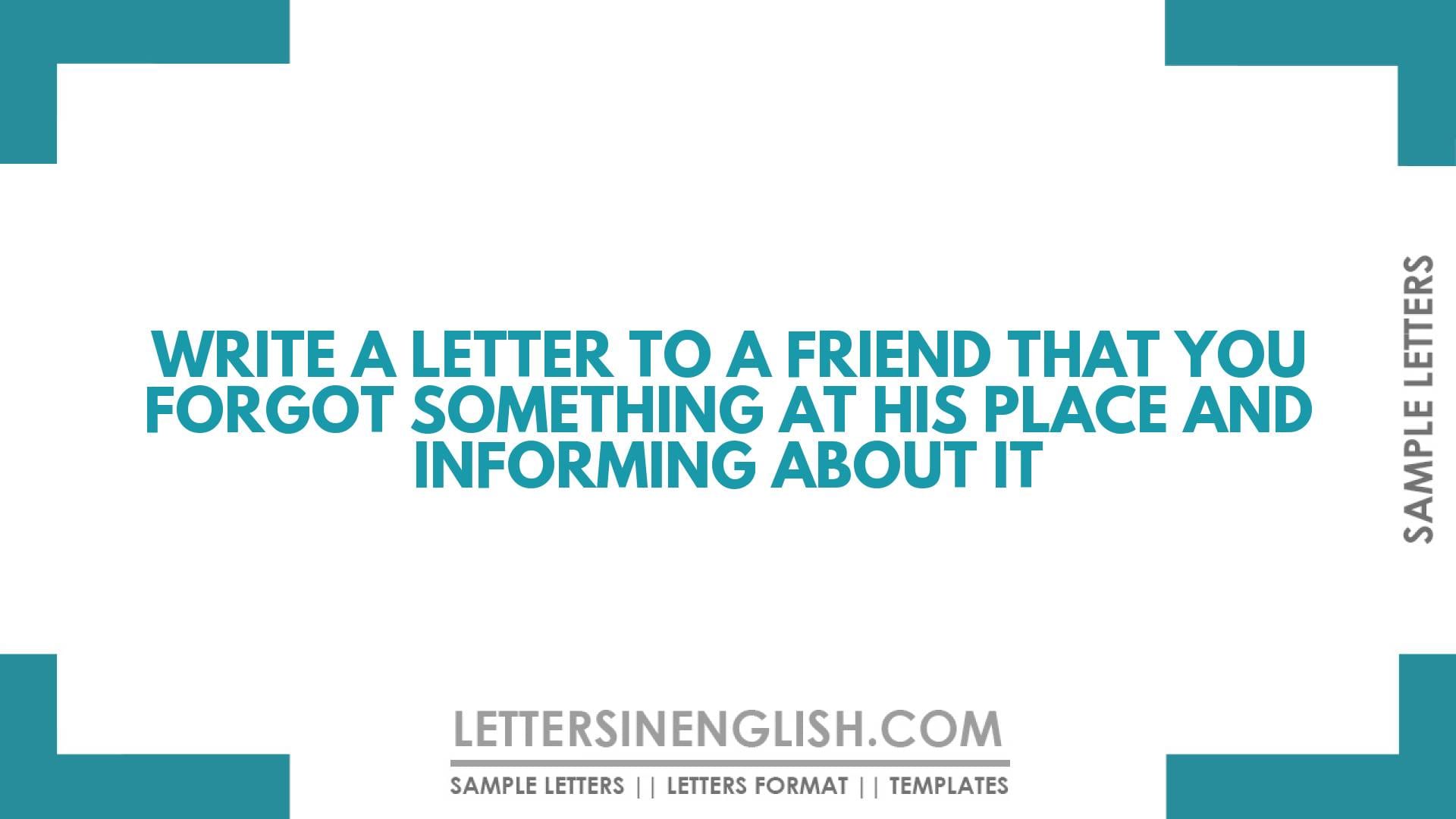When writing a letter to a friend about forgetting something at their place, clarity and politeness are key. Begin by expressing goodwill and mentioning the specific item left behind. Provide details such as size, color, and any distinctive features to help your friend identify it. Offer options for retrieving the item, such as arranging transportation or using a courier service. Conclude with well-wishes and gratitude for their assistance.
Table of Contents:
- Sample Letter
- Live Editing Assistance
- How to Use Live Assistant
- Additional Template Options
- Download Options
- Share via Email
- Share via WhatsApp
- Copy to Clipboard
- Print Letter
- FAQs
Letter to a Friend About forgot something at his place and informing about it
Date: __ /__ /____ (Date)
From ______,
Dear _______,
I hope this letter finds you in good health. I am doing well here. I am writing this letter in regard to the last stay in the fall I had at your place. I clearly remember that I had taken my _______ (speaker/headphones/earphones) to your place.
They were clearly _____ (size) and ________ (color) in color. I tried to recollect a lot because when I came back I couldn’t find them in my baggage. I had to make some videos as well because that speaker would have amazing sound quality. And when I couldn’t find them I remembered I forgot them at your place.
So I thought of at least informing you so that you can keep them safe. Either I will arrange transportation for the collection or I will opt for a courier service. Because it will take a long before I visit again.
Till then, take care of yourself as well as of my ______ (speaker/headphones/earphones).
Yours loving,
_________ (Name)
Live Editing Assistance
Live Preview
How to Use Live Assistant
The Live Assistant feature is represented by a real-time preview functionality. Here’s how to use it:
- Start Typing: Enter your letter content in the "Letter Input" textarea.
- Live Preview: As you type, the content of your letter will be displayed in the "Live Preview" section below the textarea.
Additional Template Options
The letter writing editor allows you to start with predefined templates for drafting your letters:
- Choose a Template: Click one of the template buttons.
- Auto-Fill Textarea: The chosen template’s content will automatically fill the textarea.
Download Options
Click the "Download Letter" button after composing your letter. This triggers a download of a file containing the content of your letter.
Share via Email
Click the "Share via Email" button after composing your letter. Your default email client will open with the subject "Sharing My Draft Letter".
Share via WhatsApp
Click the "Share via WhatsApp" button to send the letter as a message to a contact on WhatsApp.
Copy to Clipboard
Click the "Copy to Clipboard" button after composing your letter. You can paste the copied text anywhere you need.
Print Letter
Click the "Print Letter" button after composing your letter to print it directly from the browser.
FAQs
- What should I include in a letter to inform a friend about an item I left at their place?
- Mention the specific item, describe it with details such as size and color, explain the circumstances of how it was forgotten, and offer options for its retrieval.
- Is it necessary to provide options for retrieving the forgotten item in the letter?
- Yes, offering options such as arranging transportation or using a courier service demonstrates responsibility and consideration for your friend's convenience.
- How can I ensure my friend identifies the forgotten item easily?
- Describe the item with specific details such as size, color, and any distinctive features to aid in its identification.
- What tone should I maintain when writing a letter to inform a friend about a forgotten item?
- Maintain a friendly and polite tone throughout the letter, expressing concern for the item's safety and gratitude for your friend's assistance.
- Should I express gratitude in the letter for my friend's assistance in safeguarding the forgotten item?
- Yes, expressing gratitude at the end of the letter demonstrates appreciation for your friend's help and cooperation.
Incoming Search Terms:
- Forgetting something at a friend's place informing about it
- Sample Letter to your friend regarding what you have forgotten in your friend's place