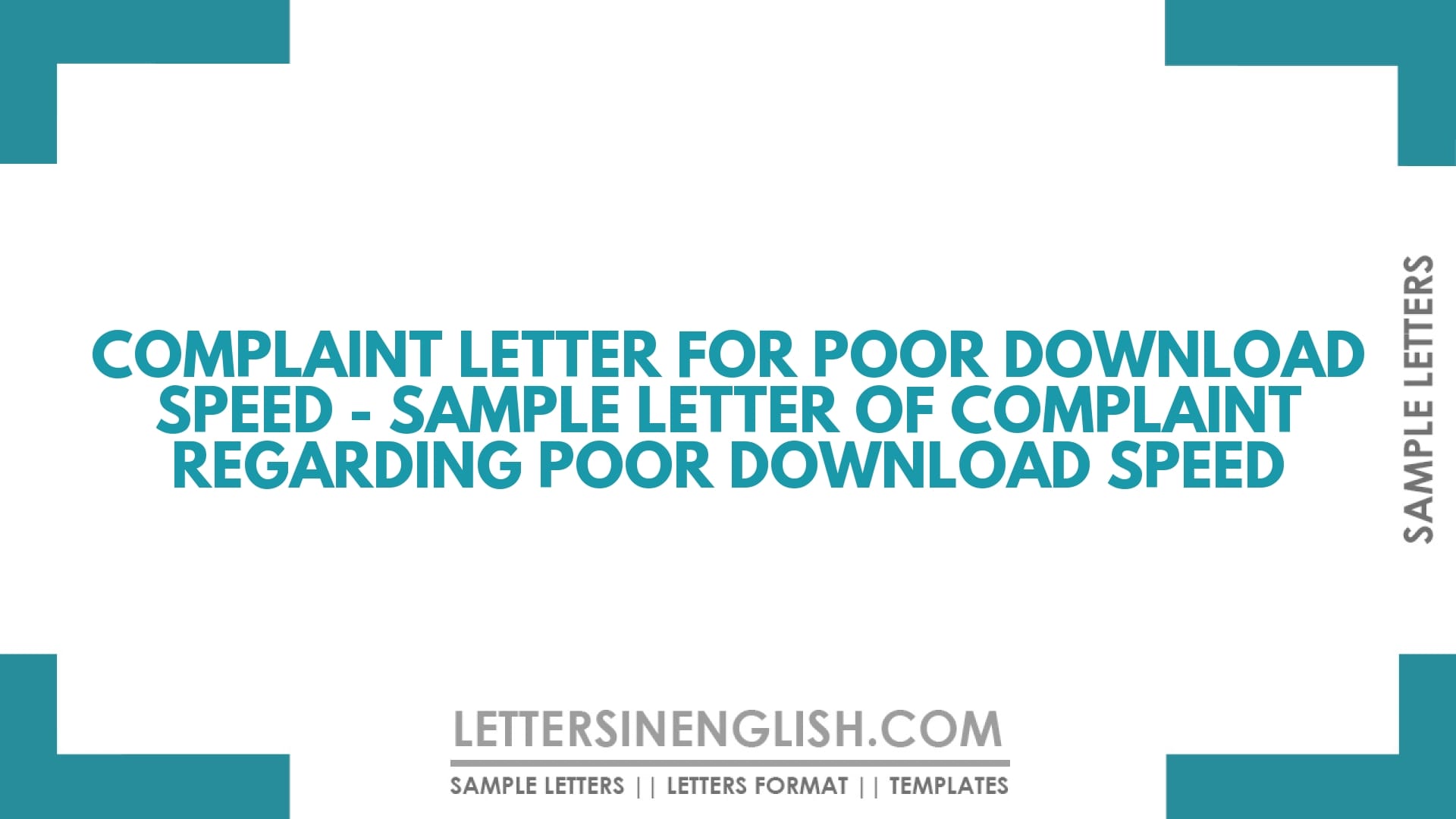Writing an effective complaint letter about poor download speed involves being clear and polite. Mention your name, location, and the duration you have been using the service. Specify the problem with details about the expected and actual download speeds. Politely request the issue to be resolved promptly and provide your contact details for further communication. Avoid unclear language and ensure all necessary information is included.
Table of Contents:
- Sample Letter
- Live Editing Assistance
- How to Use Live Assistant
- Additional Template Options
- Download Options
- Share via Email
- Share via WhatsApp
- Copy to Clipboard
- Print Letter
- FAQs
Sample Letter of Complaint Regarding Poor Download Speed
To,
The Manager,
__________ (Company Name),
__________ (Address)
Date: __/__/____ (Date)
Subject: Complaint regarding network problem
Sir/ Madam,
With utmost respect, I would like to inform you that my name is ________ (Name) and I am a resident of _______ (Locality). I have been using your __________ (broadband/other) services for the last ___________ (mention duration) and my user ID is ________ (mention your user ID). I beg to inform you that I am not getting the proper download speed for the connection provided to me. I have purchased a plan of a minimum download speed of ________ (mention speed) but I am getting only _________ (mention speed).
This is to request you to kindly look into the matter and get the same fixed at the earliest.
I shall be highly obliged for your kind support. In case of any queries, you may contact me at the contact details mentioned below.
Regards,
________ (Signature),
________ (Name),
________ (Contact Number)
Live Editing Assistance
Live Preview
How to Use Live Assistant
The Live Assistant feature is represented by a real-time preview functionality. Here’s how to use it:
- Start Typing: Enter your letter content in the "Letter Input" textarea.
- Live Preview: As you type, the content of your letter will be displayed in the "Live Preview" section below the textarea.
Additional Template Options
The letter writing editor allows you to start with predefined templates for drafting your letters:
- Choose a Template: Click one of the template buttons.
- Auto-Fill Textarea: The chosen template’s content will automatically fill the textarea.
Download Options
Click the "Download Letter" button after composing your letter. This triggers a download of a file containing the content of your letter.
Share via Email
Click the "Share via Email" button after composing your letter. Your default email client will open with the subject "Sharing My Draft Letter".
Share via WhatsApp
Click the "Share via WhatsApp" button to send the letter as a message to a contact on WhatsApp.
Copy to Clipboard
Click the "Copy to Clipboard" button after composing your letter. You can paste the copied text anywhere you need.
Print Letter
Click the "Print Letter" button after composing your letter to print it directly from the browser.
FAQs
- Q: How do I complain about poor download speed?
- A: Write a formal letter to the service provider’s manager. Include your name, address, duration of service use, user ID, the promised speed, and the actual speed you are experiencing. Politely request a resolution to the issue.
- Q: What information should I include in my complaint letter?
- A: Include your name, locality, duration of service, user ID, the expected download speed according to your plan, the actual speed you are getting, and a polite request for the issue to be resolved. Provide your contact details for follow-up.
- Q: Why is it important to be polite in a complaint letter?
- A: Being polite increases the likelihood of your complaint being taken seriously and resolved promptly. It also reflects professionalism and respect towards the service provider.
- Q: How soon can I expect a response to my complaint?
- A: Response times can vary by service provider, but you can generally expect an initial response within a few days. It's important to provide your contact details for timely communication.
- Q: What should I do if there is no improvement in my download speed after complaining?
- A: Follow up with another letter or call the customer service department. If the issue persists, consider escalating the complaint to higher authorities within the company or seeking assistance from consumer protection agencies.
Incoming Search Terms:
- complaint letter for poor download speed
- poor download speed complaint letter