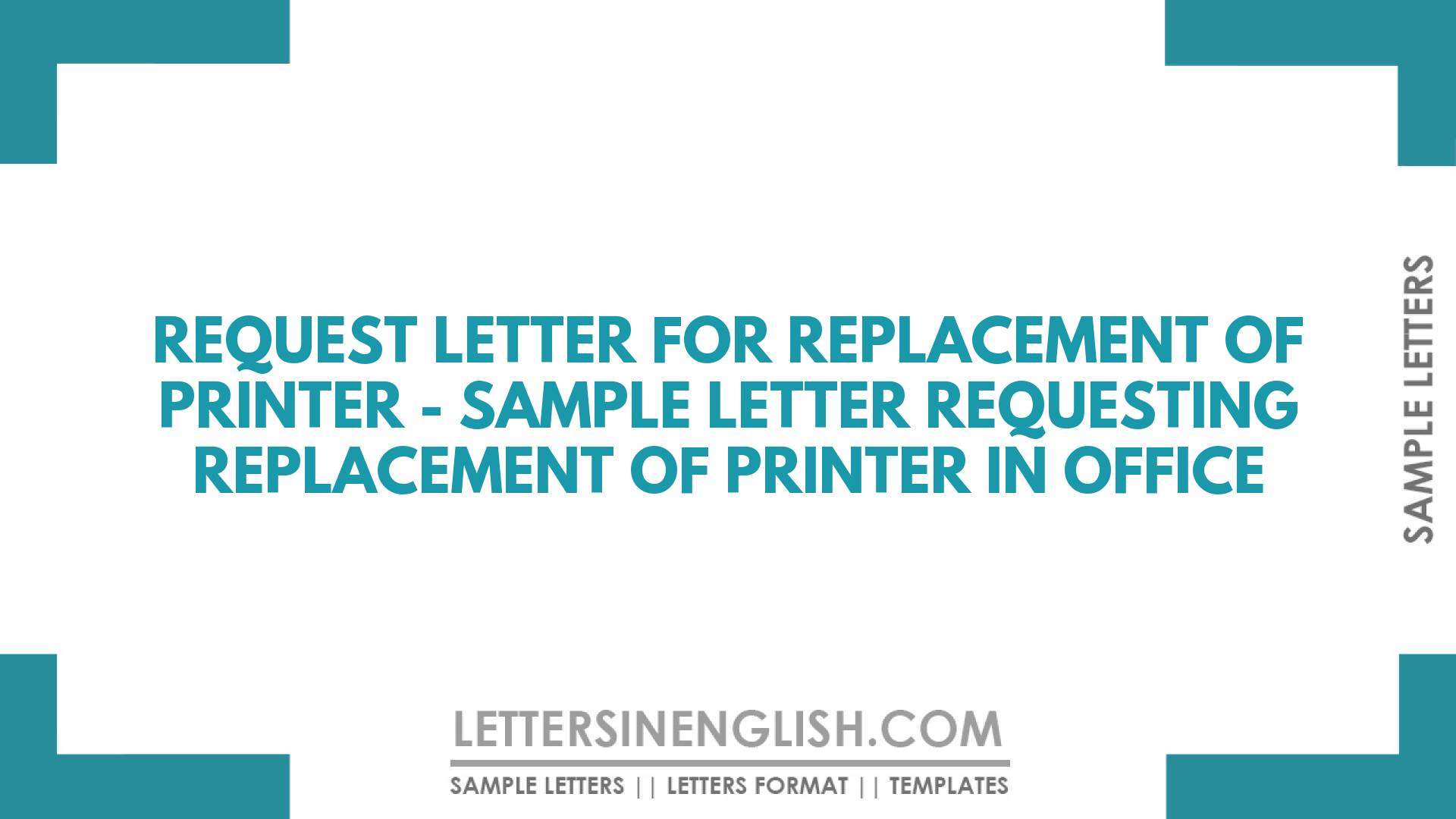When writing a request letter for the replacement of a printer in the office, clarity and politeness are essential. Begin with a respectful salutation and clearly state your name, designation, and the duration of your employment. Specify the issue with the printer, detailing any attempts made to resolve it. Politely request the replacement of the printer to ensure smooth office operations. Conclude with gratitude and your contact details. Avoid vague language and ensure all necessary details are included for a successful request.
Table of Contents:
- Sample Letter
- Live Editing Assistance
- How to Use Live Assistant
- Additional Template Options
- Download Options
- Share via Email
- Share via WhatsApp
- Copy to Clipboard
- Print Letter
- FAQs
Sample Letter for Replacement of Printer
To,
_________ (Designation),
_________ (Name of the company),
_________ (Address of the company),
Date: __/__/____ (date)
From,
_________ (Name),
_________ (Designation),
_________ (Department),
Subject: Request for replacement of printer
Sir/Madam,
Most humbly, this is to inform you that my name is ____________ (name) working as a _________ (designation) for the last ____ years in this company.
On behalf of ____________ (department), I would like to bring to your notice that the printer we use for office purposes is currently not working. The issue being __________ (mention your issue – document stuck/paper jam/ink issue/other). I raised an issue regarding the printer to the IT department and they repaired it several times but unfortunately, it started creating trouble again.
Therefore, I request the replacement of the printer as it is now affecting the daily office tasks. Kindly, arrange a good printer so that we can continue our work without any inconvenience.
Thank you for your time and consideration.
Yours sincerely,
_________ (Name),
_________ (Designation),
_________ (Contact details)
Live Editing Assistance
Live Preview
How to Use Live Assistant
The Live Assistant feature is represented by a real-time preview functionality. Here’s how to use it:
- Start Typing: Enter your letter content in the "Letter Input" textarea.
- Live Preview: As you type, the content of your letter will be displayed in the "Live Preview" section below the textarea.
Additional Template Options
The letter writing editor allows you to start with predefined templates for drafting your letters:
- Choose a Template: Click one of the template buttons.
- Auto-Fill Textarea: The chosen template’s content will automatically fill the textarea.
Download Options
Click the "Download Letter" button after composing your letter. This triggers a download of a file containing the content of your letter.
Share via Email
Click the "Share via Email" button after composing your letter. Your default email client will open with the subject "Sharing My Draft Letter".
Share via WhatsApp
Click the "Share via WhatsApp" button to send the letter as a message to a contact on WhatsApp.
Copy to Clipboard
Click the "Copy to Clipboard" button after composing your letter. You can paste the copied text anywhere you need.
Print Letter
Click the "Print Letter" button after composing your letter to print it directly from the browser.
FAQs
- Q: How should I address the recipient in the letter?
- A: Address the recipient with a respectful salutation such as "Sir/Madam" or "Dear [Recipient's Designation]."
- Q: Is it necessary to mention my tenure in the company in the letter?
- A: Yes, mentioning your tenure helps establish your credibility and relevance to the issue.
- Q: What details should I include regarding the printer issue in the letter?
- A: Clearly state the problem with the printer, such as the specific issue encountered (e.g., document stuck, paper jam, ink issue).
- Q: How can I express the urgency of the request for printer replacement?
- A: Politely but firmly request prompt action from the recipient and emphasize the impact of the malfunctioning printer on daily office tasks.
- Q: Is it appropriate to express gratitude in the letter?
- A: Yes, expressing gratitude at the end of the letter demonstrates professionalism and appreciation for the recipient's attention to the matter.
Incoming Search Terms:
- letter for replacement of printer
- request letter for replacement of printer cartridge