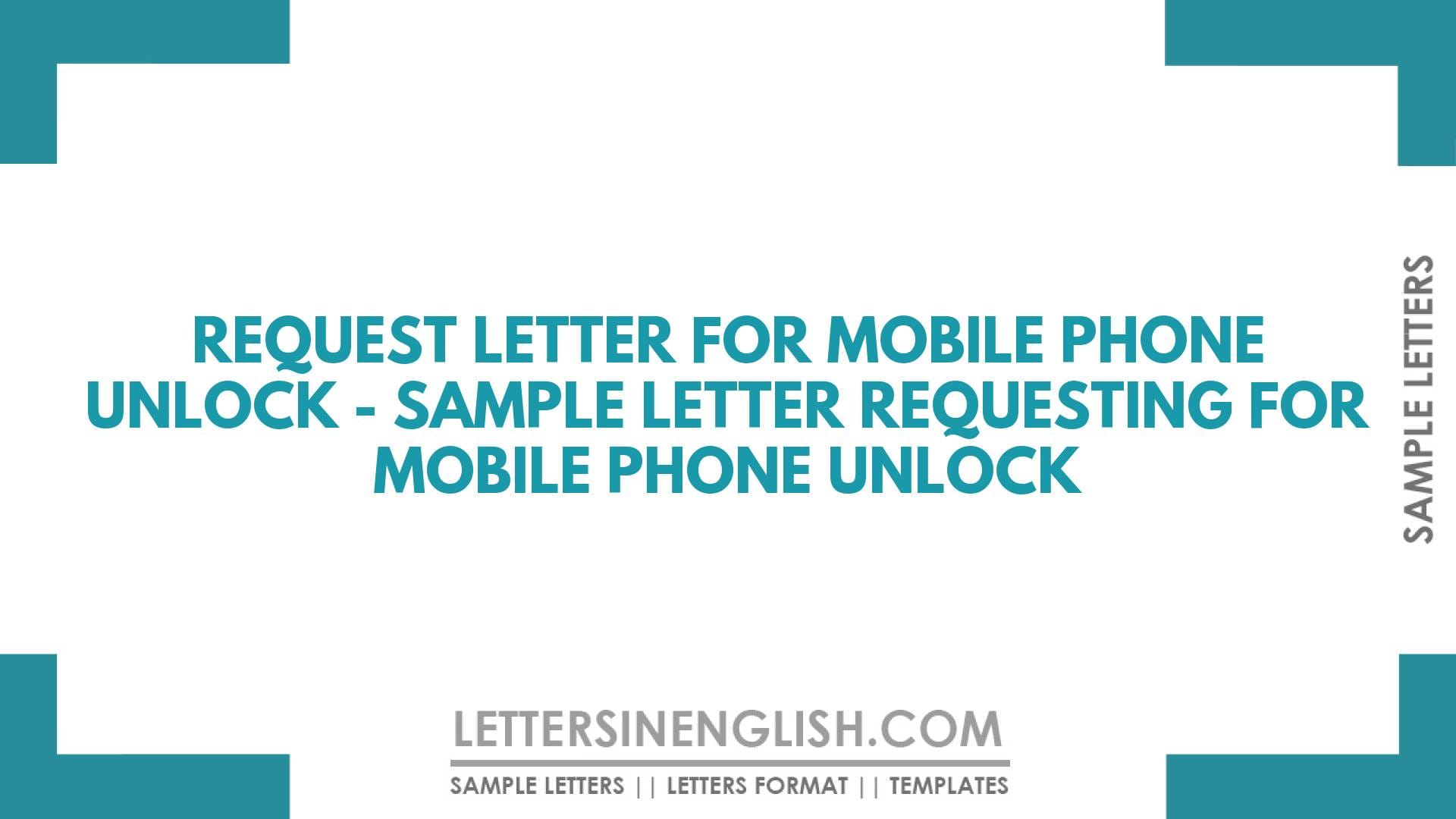When drafting a request letter for mobile phone unlock, it's essential to clearly state your name, address, phone model, and contract details. Politely request the unlock and specify the reason, such as the end of the contract. Provide your contact information for easy communication.
Table of Contents:
- Sample Letter
- Live Editing Assistance
- How to Use Live Assistant
- Additional Template Options
- Download Options
- Share via Email
- Share via WhatsApp
- Copy to Clipboard
- Print Letter
- FAQs
Sample Request Letter for Mobile Phone Unlock
To,
The Manager,
___________ (Name of the company),
___________ (Address of the company)
Date: __/__/____ (date)
Subject: Request for mobile phone unlock
Respected Sir/ Madam,
This is to most respectfully inform you that my name is ___________ (name) and I am a resident of ___________ (location).
I am currently using a phone ___________ (name/ model of phone) that was provided to me along with the mobile phone connection ___________ (mobile number) under the contract number/ User ID ____________ (mention the contract number/ user ID). I have to inform you that the contract has been _________ (ended/completed/other) and for a very long time I was using your network only.
As per the terms of the above-mentioned contract, I request you to kindly unlock my phone so that I will be able to use other network carriers as well. I shall be highly obliged for your quick and kind response. You may contact me at ___________ (mention your contact number).
Thanking you,
Yours truly,
___________ (signature),
___________ (name),
___________ (contact number)
Live Editing Assistance
Live Preview
How to Use Live Assistant
The Live Assistant feature is represented by a real-time preview functionality. Here’s how to use it:
- Start Typing: Enter your letter content in the "Letter Input" textarea.
- Live Preview: As you type, the content of your letter will be displayed in the "Live Preview" section below the textarea.
Additional Template Options
The letter writing editor allows you to start with predefined templates for drafting your letters:
- Choose a Template: Click one of the template buttons.
- Auto-Fill Textarea: The chosen template’s content will automatically fill the textarea.
Download Options
Click the "Download Letter" button after composing your letter. This triggers a download of a file containing the content of your letter.
Share via Email
Click the "Share via Email" button after composing your letter. Your default email client will open with the subject "Sharing My Draft Letter".
Share via WhatsApp
Click the "Share via WhatsApp" button to send the letter as a message to a contact on WhatsApp.
Copy to Clipboard
Click the "Copy to Clipboard" button after composing your letter. You can paste the copied text anywhere you need.
Print Letter
Click the "Print Letter" button after composing your letter to print it directly from the browser.
FAQs
- What is phone unlocking?
- Phone unlocking refers to the process of removing restrictions imposed by the mobile network carrier, allowing the device to be used with other network providers.
- Why do I need to unlock my phone?
- Unlocking your phone enables you to switch to a different network carrier, which may offer better service or pricing options.
- Is phone unlocking legal?
- In many countries, including the United States, phone unlocking is legal as long as you own the device outright or have completed the terms of your contract.
- How can I unlock my phone?
- You can request a phone unlock from your current network provider by contacting their customer service department and providing the necessary details.
- Are there any fees associated with phone unlocking?
- Some network providers may charge a fee for unlocking a phone, while others may provide the service for free, depending on factors such as the terms of your contract and the policies of the provider.
Incoming Search Terms:
- Sample Letter to Request for Unlocking the Mobile Phone in English
- Letter Requesting for Mobile Phone Unlock Sample