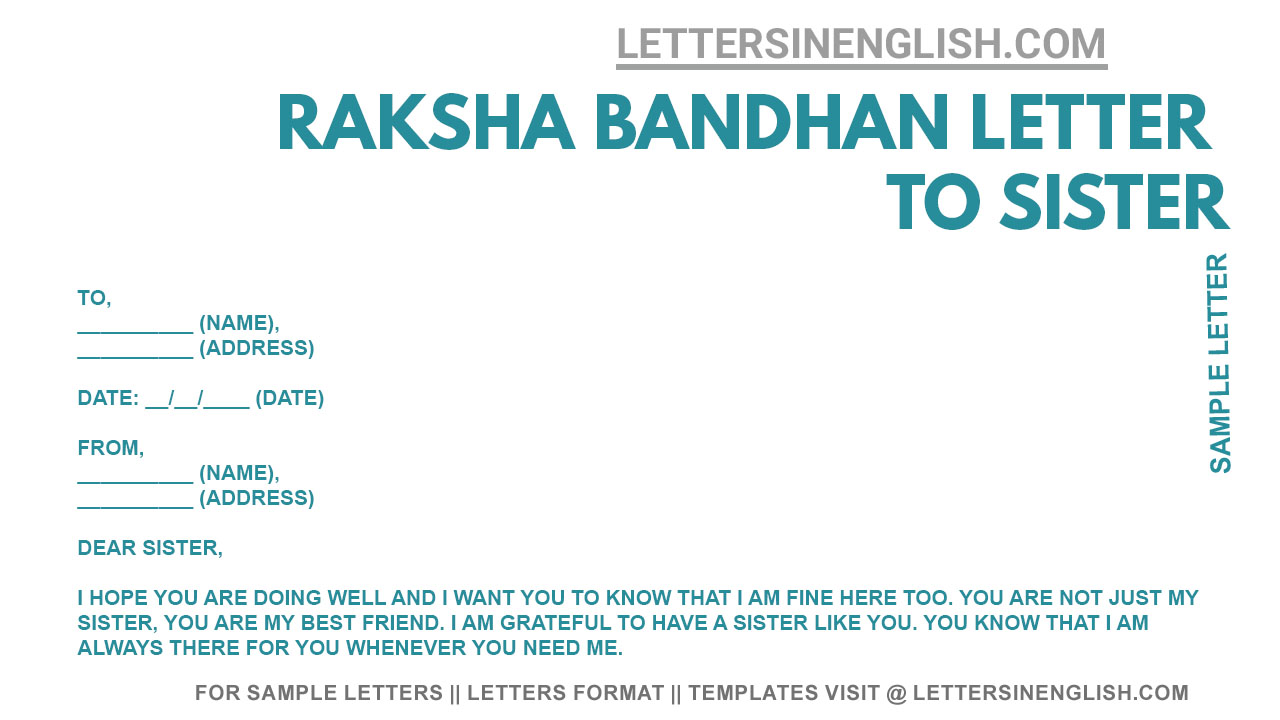Writing a Raksha Bandhan letter to your sister is an opportunity to express your love, gratitude, and well wishes. Keep the tone affectionate and sincere, emphasizing your bond as siblings. Be clear in conveying your feelings and avoid ambiguity. Remember to include a heartfelt message and sign off with love.
Table of Contents:
- Sample Letter
- Live Editing Assistance
- How to Use Live Assistant
- Additional Template Options
- Download Options
- Share via Email
- Share via WhatsApp
- Copy to Clipboard
- Print Letter
- FAQs
Sample Raksha Bandhan Letter from Brother to Sister
To,
__________ (Name),
__________ (Address)
Date: __/__/____ (Date)
From,
__________ (Name),
__________ (Address)
Dear Sister,
I hope you are doing well and I want you to know that I am fine here too. You are not just my sister, you are my best friend. I am grateful to have a sister like you. You know that I am always there for you whenever you need me.
I wish you a very happy Raksha Bandhan. May God bless you with everything you desire. Meet me soon.
Yours lovingly,
__________ (Name),
Live Editing Assistance
Live Preview
How to Use Live Assistant
The Live Assistant feature is represented by a real-time preview functionality. Here’s how to use it:
- Start Typing: Enter your letter content in the "Letter Input" textarea.
- Live Preview: As you type, the content of your letter will be displayed in the "Live Preview" section below the textarea.
Additional Template Options
The letter writing editor allows you to start with predefined templates for drafting your letters:
- Choose a Template: Click one of the template buttons.
- Auto-Fill Textarea: The chosen template’s content will automatically fill the textarea.
Download Options
Click the "Download Letter" button after composing your letter. This triggers a download of a file containing the content of your letter.
Share via Email
Click the "Share via Email" button after composing your letter. Your default email client will open with the subject "Sharing My Draft Letter".
Share via WhatsApp
Click the "Share via WhatsApp" button to send the letter as a message to a contact on WhatsApp.
Copy to Clipboard
Click the "Copy to Clipboard" button after composing your letter. You can paste the copied text anywhere you need.
Print Letter
Click the "Print Letter" button after composing your letter to print it directly from the browser.
FAQs
1. What is the significance of Raksha Bandhan?- Raksha Bandhan is a Hindu festival that celebrates the bond between brothers and sisters. It symbolizes the promise of protection and support that a brother offers to his sister.
- Address your sister with affectionate terms like "Dear Sister" or use her name if you prefer a more personal touch.
- While not mandatory, recalling shared memories or experiences can make the letter more heartfelt and meaningful.
- Yes, including a small token of love, such as a Rakhi bracelet or a handwritten note, can enhance the sentiment of the letter.
- Handwritten letters often convey a more personal touch, but typing is also acceptable, especially if your handwriting is difficult to read or if you prefer the convenience of typing.
Incoming Search Terms:
- raksha bandhan message to sister
- raksha bandhan letter in englishr