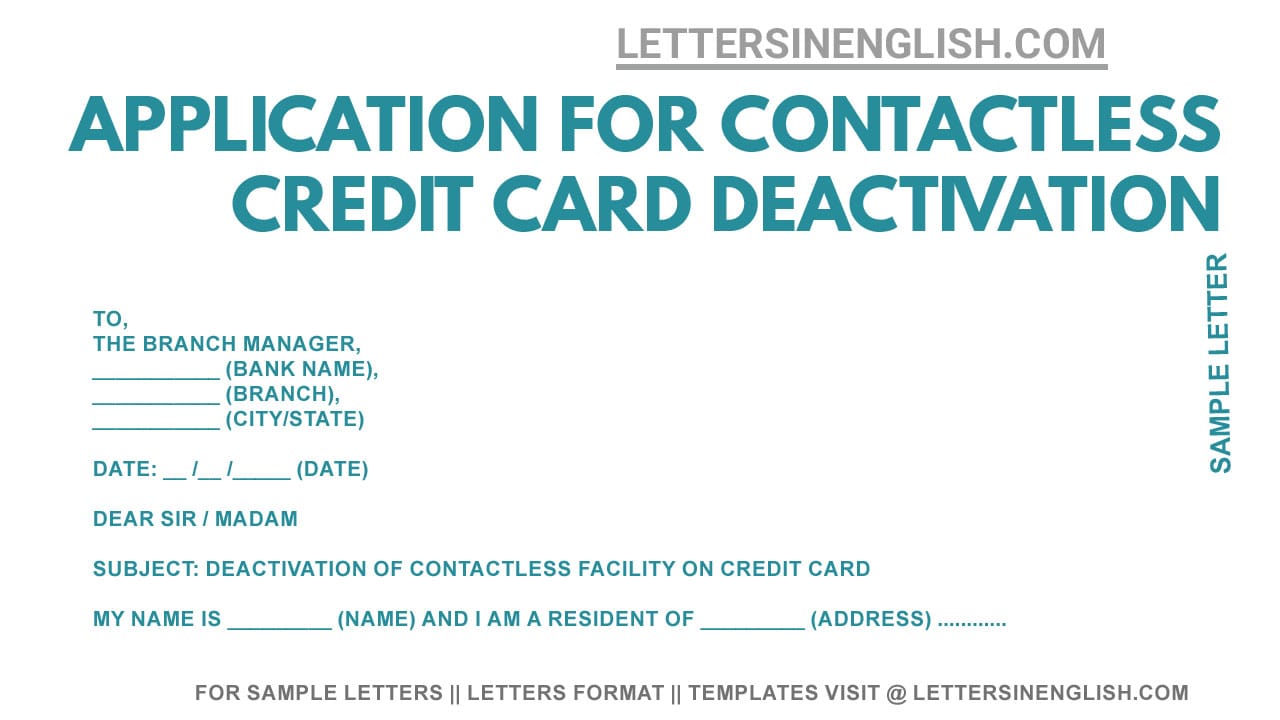When writing an application to deactivate the contactless credit card facility, clarity and politeness are key. Clearly state your name, address, credit card details, and the reason for deactivation. Request prompt action and express gratitude for their assistance.
Sample Application Requesting Deactivation of Contactless Credit Card Facility
To,
The Branch Manager,
___________ (Bank Name),
___________ (Branch),
___________ (City/State)
Date: __ /__ /_____ (Date)
Subject: Deactivation of a contactless facility on credit card
Dear Sir/ Madam,
My name is _________ (Name) and I am a resident of _________ (Address). I do hold a contactless ________ (type/ scheme of credit card) credit card bearing credit card number __________ (Credit card number).
I am writing this letter to request you to kindly deactivate the above-said facility immediately and deactivate the contactless service. I want this card to be deactivated because of the reason __________ (mention the reason for facility deactivation). It is requested to process my request at the earliest.
I shall be highly obliged for your kind support.
Thanking You,
_________ (Signature),
_________ (Name),
_________ (Contact Number)
Live Editing Assistance
Live Preview
How to Download, Print, or Share Letter
After writing, you can easily print, email, or save your letter — even share it through WhatsApp.
Need help? See our Live Assistant Help Guide.
Incoming Search Terms:
- sample letter to bank for deactivating contactless credit card facility
- contactless credit card service deactivation request letter