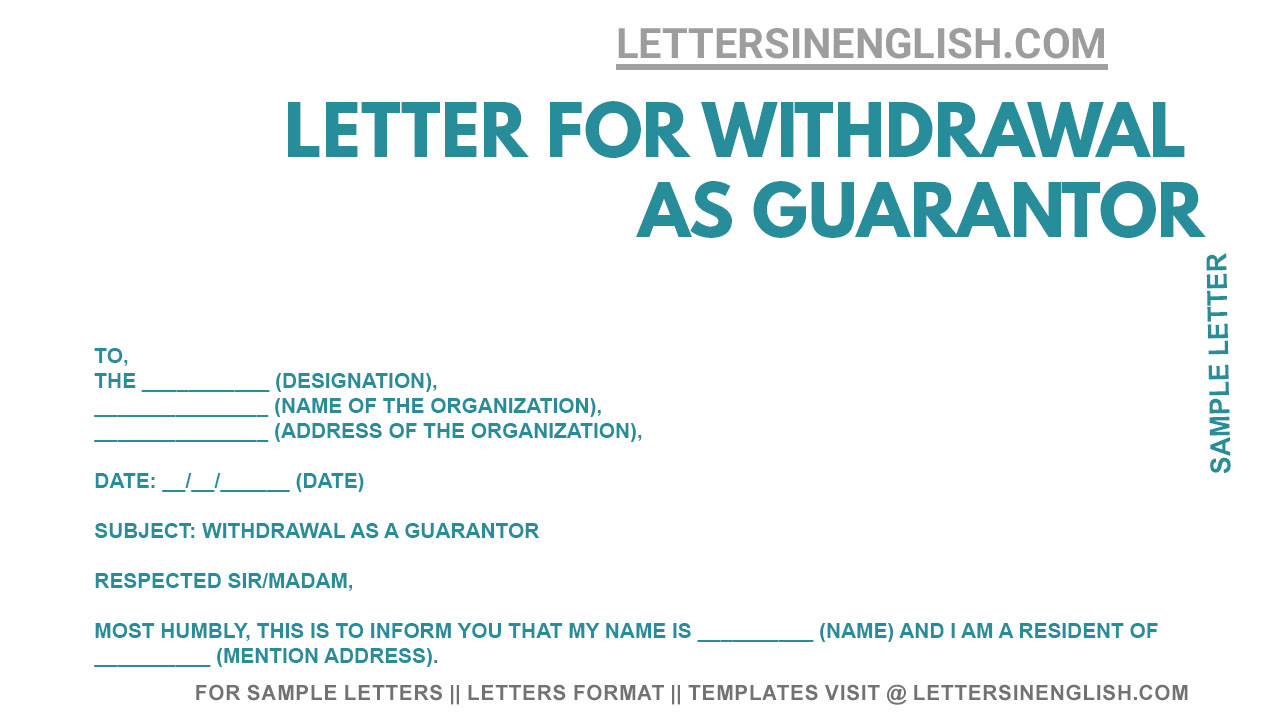To,
The ___________ (Designation),
_______________ (Name of the organization),
_______________ (Address of the organization),
Date: __/__/______ (date)
Subject: Withdrawal as a guarantor
Respected Sir/Madam,
Most humbly, this is to inform you that my name is __________ (name) and I am a resident of __________ (mention address).
I am writing this letter in reference to the guarantee letter dated __/__/____ (date) regarding __________ (mention guarantee details) bearing application number ____________ (application/reference number). This is to bring to your attention that I had given a guarantee for Mr./Ms. _____________ (name) regarding the same but due to ____________ (mention reason), I have decided to withdraw myself from the same and I don’t want to proceed for guarantee for the application that is yet to be processed. I request you to guide me with the process for withdrawal application as soon as possible.
Kindly, initiate the request so as to avoid any future misunderstandings. If you wish to contact me, you can reach me at ____________ (contact details).
Thank you for your kind consideration and assistance. Looking forward to a quick response from you.
Regards,
_______________ (Signature),
_______________ (Name),
_______________ (Contact Details)
Incoming Search Terms:
- guarantor withdrawal letter
- bank guarantee withdrawal letter format