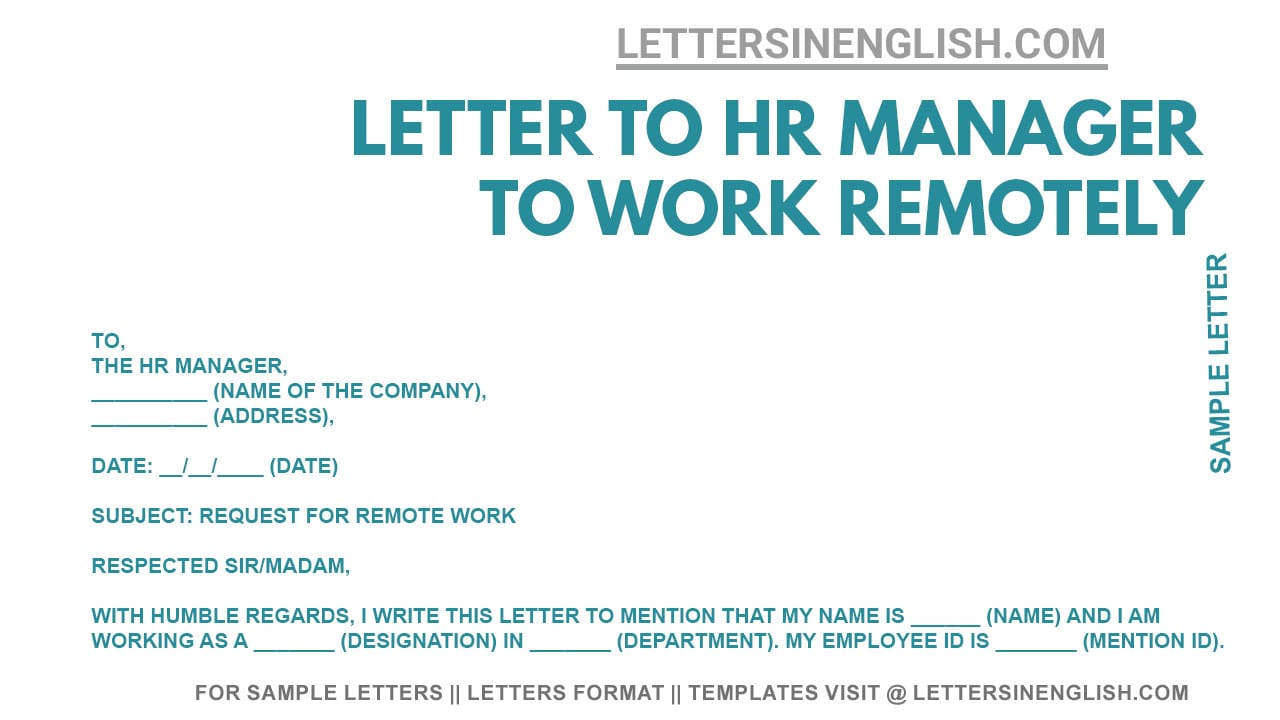To,
The HR Manager,
__________ (Name of the company),
__________ (Address),
Date: __/__/____ (date)
Subject: Request for remote work
Respected Sir/Madam,
With humble regards, I write this letter to mention that my name is ______ (name) and I am working as a _______ (designation) in _______ (department). My employee ID is _______ (mention ID).
I would like to bring to your notice that due to _________ (mention reason) I will not be able to come to the office for the next ___ (days) from __/_/____ (date) to __/__/____ (date). In this regard, I request you to kindly allow me to work remotely and I assure you that I will complete the daily task with the same work productivity. I hope that you will consider my request and approve my request as soon as possible.
Thank you for your time and consideration. I am waiting for your response.
Yours sincerely,
__________ (Name),
__________ (Designation),
__________ (Contact details)
Incoming Search Terms:
- sample letter to hr for request for work from home
- request letter to work from home