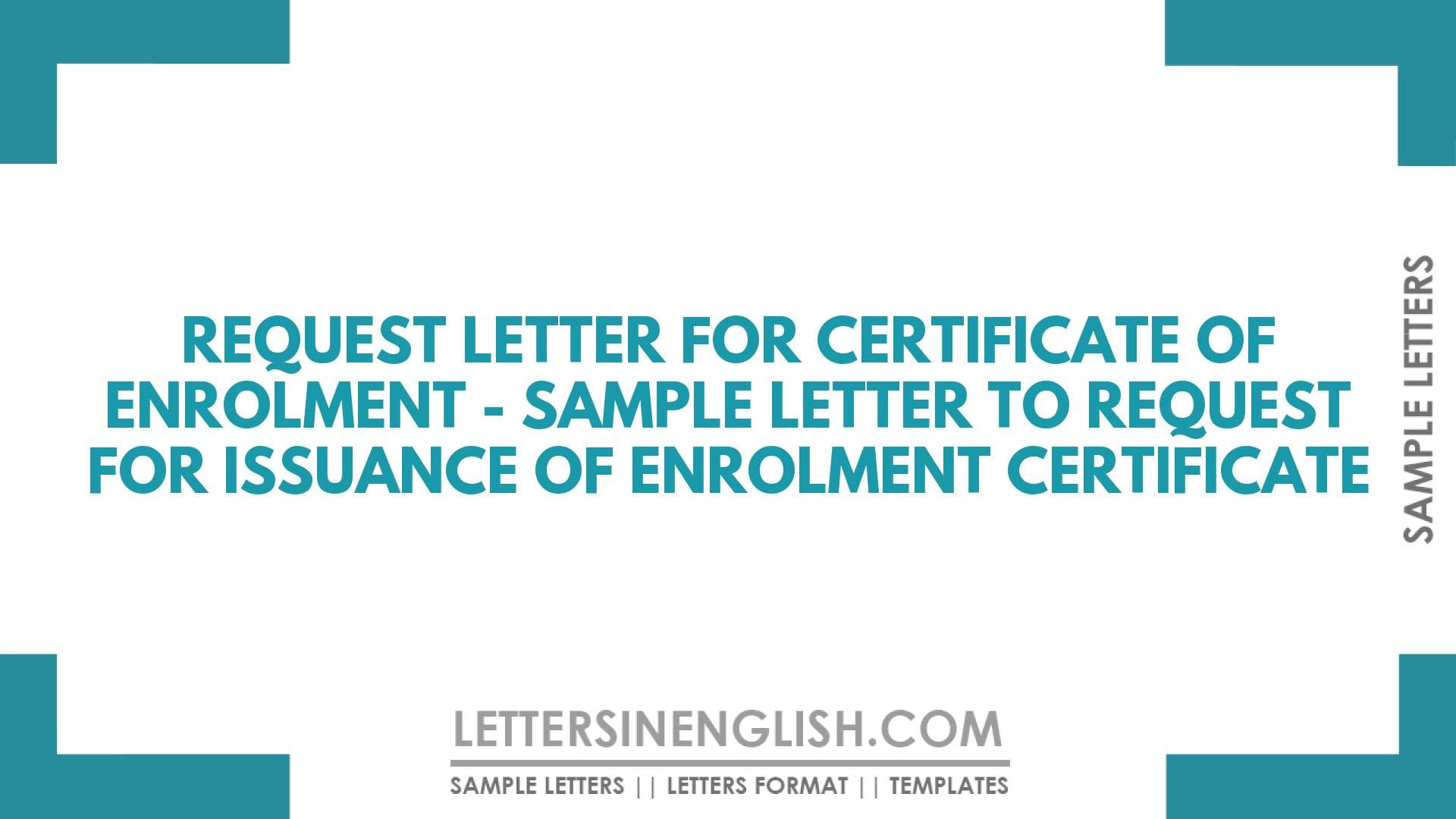To,
__________
__________ (Reciever’s Details)
Date: __/__/____ (Date)
Subject: Request for certificate of enrolment
Respected Sir/ Madam,
With due respect, my name is __________ (Your Name) and I am writing this letter to bring to your notice that I would need the certificate for __________ (Competition/ Event/ Volunteers, any other) of __________ (Mention name of the certificate) for which I participated on __________ (Mention Date). My enrolment ID is __________ (ID- If required).
Therefore, I request you to kindly issue the certificate under my name at the earliest as I would require it for __________ (Mention reason).
For any other information or queries regarding the same, feel free to contact me at ___________ (contact details).
Thanking you,
Regards,
__________ (Signature)
__________ (Name)
__________ (Contact Details)
Incoming Search Terms:
- sample letter to request for the issuance of enrolment certificate
- certificate issuance request letter template