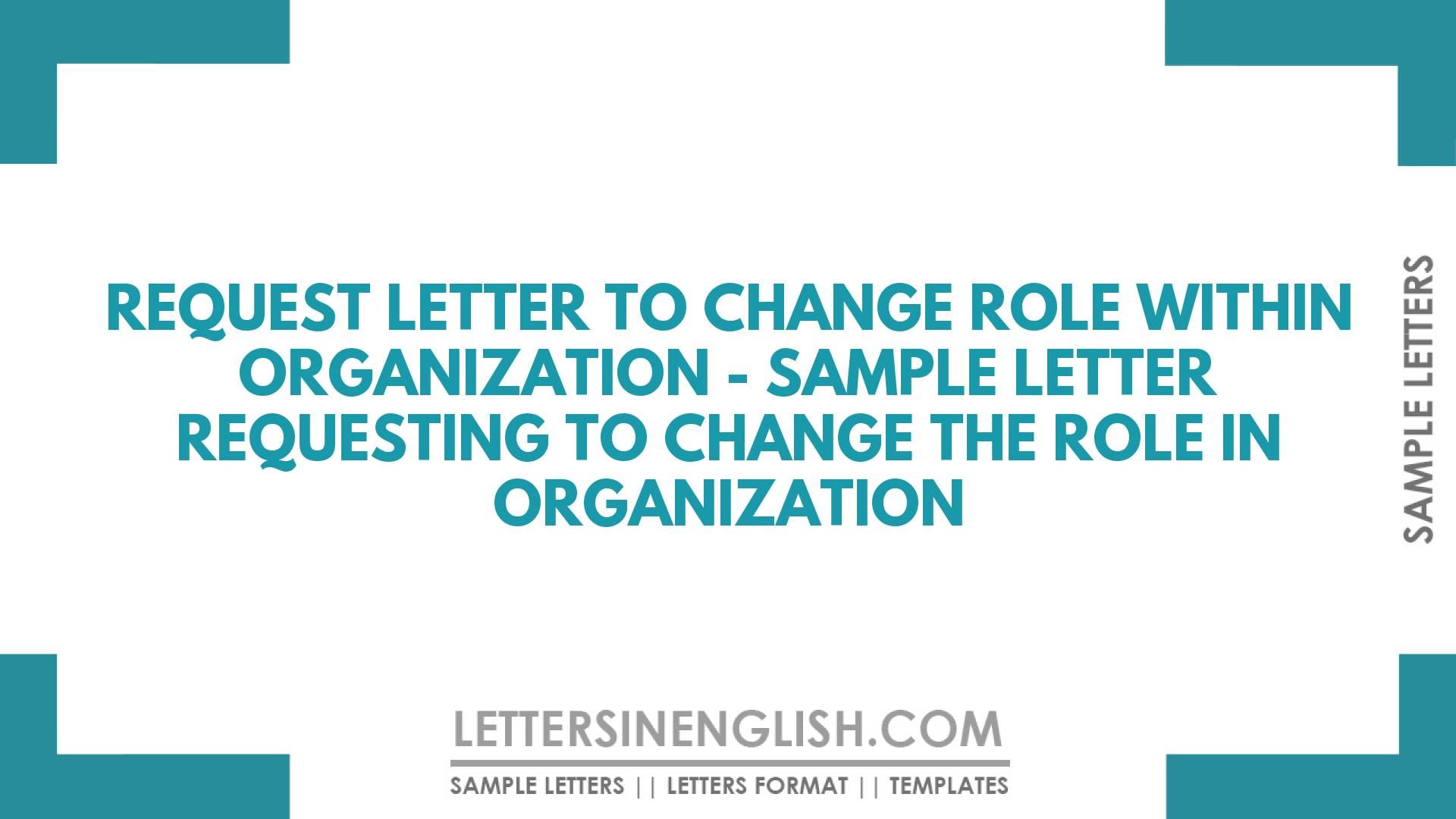When crafting a request letter to change roles within an organization, it's crucial to maintain clarity and politeness. Clearly state your current role, employee ID, and the desired new role. Provide valid reasons for the change and highlight how your skills align with the new position.
Sample Letter to Change Role Within Organization
To,
___________ (name),
___________ (contact details)
Date: __/__/____ (date)
Subject: Request for changing the role of employee no. ________ (Employee number)
Dear Sir/ Madam,
My name is _______ (name) and this is to most humbly inform you that I am working in your company for the last ______ (mention duration) as _______ (mention designation). My employee ID number is _________ (mention ID number).
I am writing this letter to request you to kindly transfer my role from ________ (current role) to ________ (new role). Respected, I feel that I hold better experience and interest in the said field. ____________ (mention your point). I have done a complete course and I fit best for the new role. My qualification and expertise in the new position will help the organization to achieve new goals.
I shall be obliged if you could consider the request. I request you to kindly approve the same.
Thanking you,
Regards,
_________ (name),
_________ (contact details)
Live Editing Assistance
Live Preview
How to Download, Print, or Share Letter
Use the buttons below to download your letter, share it via email or WhatsApp, copy it, or print it instantly.
Need help? See our Live Assistant Help Guide.
Incoming Search Terms:
- sample letter to request for changing the role in the organization.
- how to write a letter to request for changing position