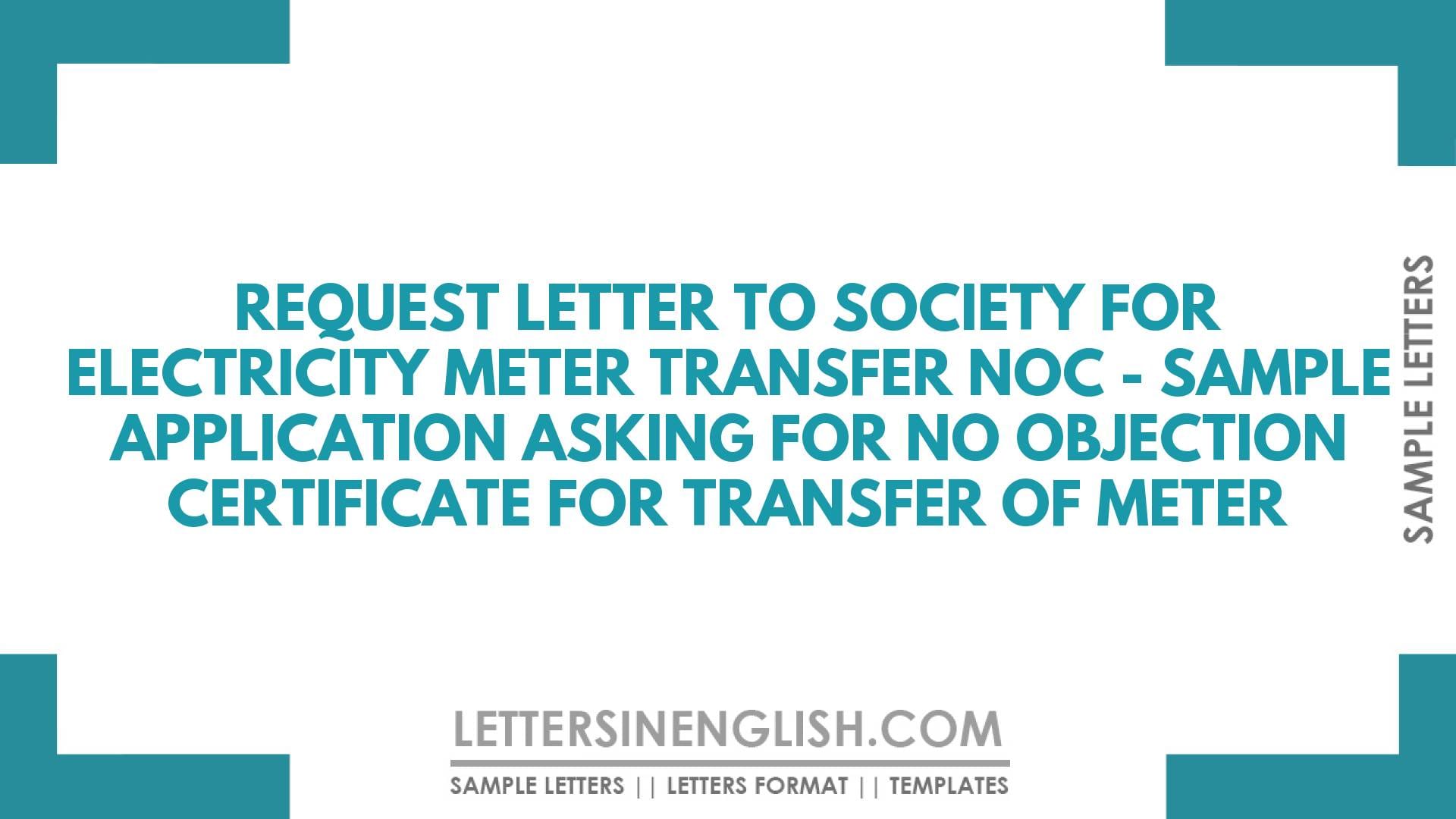To,
The Chairman,
__________(Name of the Chairman),
__________(Address of the Chairman)
Date: __/__/____ (Date)
From,
__________ (Sender’s Name),
__________ (Sender’s Address)
Subject: NOC (No Objection Certificate) for transfer of meter
Respected Sir/Madam,
I am a resident of _________ (Flat Number/ House Number – Mention) in our society i.e. _______________ (Society name).
I am writing this letter to seek permission for shifting electricity meter due to __________________ (Construction/ Water leakage- Mention). I would state that on ____________ (Date) the official from the electricity board suggested I shift the meter to some other place to prevent any risks. __________ (Mention Your Point)
Therefore, I request you to kindly issue a NOC in my name and allow me to shift the electricity meter to some other place at the earliest so that I can prevent the damage in the coming future.
Yours Sincerely/Faithfully,
__________(Signature)
__________(Name),
__________(Contact Details)
Incoming Search Terms:
- sample letter asking permission to shift meter
- letter format asking noc to shift electric meter