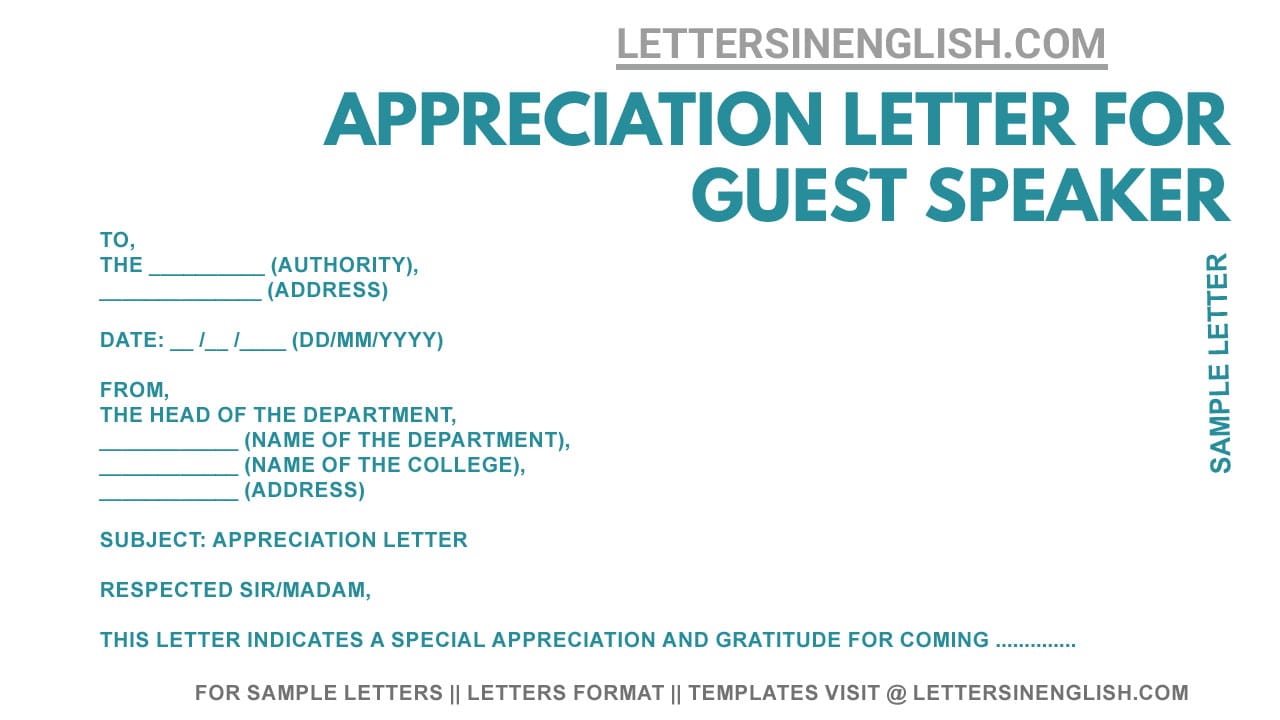Sample appreciation letter for guest speaker
To,
The __________ (Authority),
______________ (Address)
Date: __ /__ /____ (DD/MM/YYYY)
From,
The Head of the Department,
____________ (Name of the department),
____________ (Name of the College),
____________ (Address)
Subject: Appreciation letter
Respected Sir/Madam,
This letter indicates a special appreciation and gratitude for coming and attending the seminar held at _________ (Venue) on ________ (Date).
Heartfelt thanks for providing a lecture on _________ (Topic) and for motivating the students. This act of kind consideration will be kept alive in the will power of the students until the end of the time.
We wish to have you more often with interesting talks and topics. Wishing you good health and wisdom.
Yours ___________ (Thankfully/Sincerely/Faithfully),
____________ (Name),
____________ (Signature)
Incoming Search Terms:
- sample appreciation letter for guest speaker
- how to write an appreciation letter for a guest speaker
- appreciation letter for guest speaker format